Thanks to the supportive community I was able to apply for Google Summer of Code 2012 and succeeded in porting the Spatial Tools available to the latest uDig. This success is due to the large commitment of Anne Ghisla (OSGeo SoC Administrator), Mauricio Pazos and Andrea Antonello (my two mentors) and Jody Garnett (teacher of a wonderful kick-off course). Thank you!
The project outcome is available to all of you in the uDig 1.3.2 release.
The Spatial Editing Tools provide facilities to perform key geometry editing tasks:
- Split
- Merge
- Create Arc
- Create Parallel
- Trim
Merge
In addition to the Merge Tool, there is now a new Merge Operation!A new work flow has been created: now it is possible to select features using Box Selection Tool (or Table view), right-click on them and fire a "Operations --> Merge Selected" action.
This allows feature selection to be controlled directly in the Map window, relying on the selection refinement capabilities of the Box Selection Tool (Ctrl+Click to remove, Shift+Click to add).
In shorts, Merge Tool usage should be now much more 'user-friendly'!
A sequence through the new Merge Tool "Operation" work flow.
Spatial Tools
To follow a set of sequences showing the spatial tools in action.|
Using the Arc Tool.
|
Using the Parallel Tool.
|
|
Using the Trim Tool.
|
Using the Split Tool.
|
More information will be soon available in the User Documentation (stay tuned!)

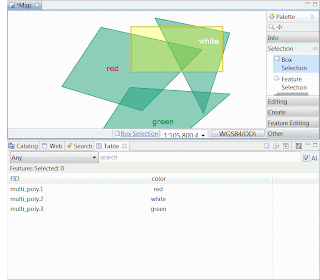

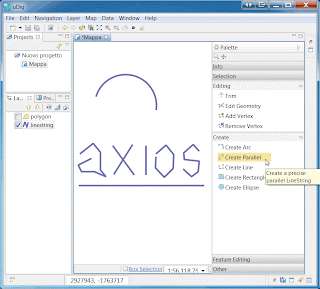


No comments:
Post a Comment